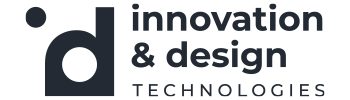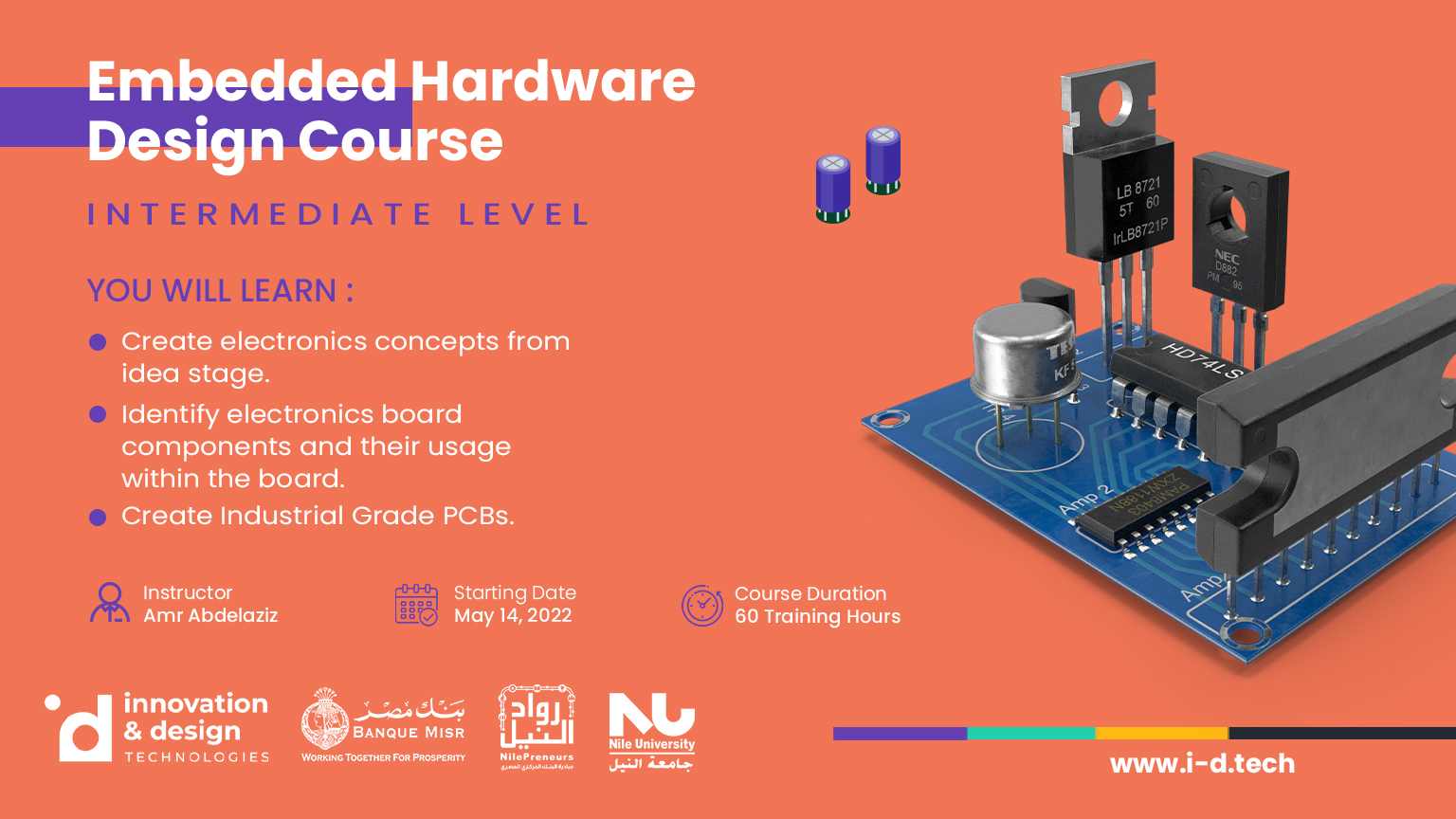Embedded Hardware Design Course - Round 2
- Home
- Our Services
- Consultancy
- Training
- Embedded Hardware Design Course
WHAT WILL YOU LEARN?
- Create electronics concepts from idea stage.
- Identify electronics board components and their usage within the board.
- Create Industrial Grade PCBs.
Introductory Level:
Circuits basics
- Materials [Conductors, Insulators, Semiconductors,
Superconductors.] - V, I, R, KVL, KCL
- Power and energy
- Current source
- Dependent sources
- Differential and single ended
AC and DC
- Simple AC tutorial
- RMS – Average
- P Q S
Solving simple circuits
- Nodal
- Mesh
- Superposition
Different waveforms
- Analog and digital
- Continuous and discrete
Frequency domain and time domain
- How to generate electronics test reports.
- Multimeters and clamp-meters [various types and brands]
- Professional debugging using Oscilloscope.
o Specs [ Ch. No. – BW -Sampling rate – memory depth]
o Main buttons and probe properties
o Extra functions [ function generator – logic analyzer] - Function generators
- Spectrum analyzer
- Soldering tools
- Passive and active elements
- Linear and non-linear elements
- Passive elements
o Resistor
o Capacitors
o Inductors
o Transformers - Active elements
o Diodes
o Transistors [ BJT – Mosfets] - Protection elements
o Against HV
▪ Varistors
▪ TVs [ESD]
o Against HC
▪ Fuses
▪ Thermistors - Relays
- Switcher
- Connectors
- Cables
- How to read a component Datasheet
- Ideal OP-Amp analysis
- Non-Ideal OP-Amp analysis
- Basics Op-Amp configurations
- PCB parameters [Layers, Tracks, Vias, Pads, Polygons… etc.]
- Design requirements [ Normal – Power – High-speed]
- Components packages [THD, SMT]
- DFM DFT JIGs
- CAD tools comparison
- PCB manufacturing and assembly process
- Starting with Altium designer [ Kickstart]
Intermediate Level:
• Biasing and termination resistors design
• Level shifting circuits
• Shift registers
• Muxes
• Isolation techniques
• Line drive encoders VS pull up encoders
• Decoders
• 555 timer
• Seven segments
• LCD ➔ various types
• Laplace transform in brief.
• Transient analysis (RC, RL,RLC analysis) in brief
• Frequency response and bode plot in brief
• Active filters VS Passive Filters
• Basic Passive filters circuits
• Basic Active filters circuits
• FTT analysis (harmonics concepts)
• Vendors and families
• Peripherals
• Programming and debugging
• MCU Peripherals
• GPIOs
• ADC
▪ Transducers and sensors
▪ ADCs types and working
• DAC
• Communication
▪ UART
▪ I2C
▪ SPI
▪ RS232
▪ RS485
▪ CAN
▪ OPTICAL (IR)
▪ Bluetooth
▪ Wi-Fi
▪ NFC
• PWM
• RTC
• Memories
▪ Flash
▪ EEPROM
▪ SRAM
• Interrupts
• DMA
• Main types and families
• Operation
• Pros and cones
SMPS
• High side drive Vs low side drive
• Well-known SMPS converters
o Buck
o Boost
o Flyback
• Inverter Basics
• Schematics
• Layout
• Libraries creation
• 3d-models and STEP files
• Fabrication files [Gerber – Drill and milling files … etc.]
• BOM Creation and Variants
• Layers Stack-up
• PCB penalization.
• Silk Screen notations
• Assembly files and X-Y files
• Test Points placing
Full design of a 5W adapter Fly-Back Converter including
1. Design the Input Rectifier stage and line filter
2. Selection of the Fly-Back Transformer
3. Design The Snubber Circuit
4. Selection of the Suitable Switching Controller IC
5. The Feedback design and Output stage components
6. Full PCB placement and layout for the Power supply with Power
integrity considerations
Design of an MCU based simple home automation system including
1. MCU selection
2. Relays selection
3. Sensor selection
4. Power supply circuit
5. Backup circuit
6. Layout to match space requirement
IS THIS TRAINING FOR YOU?
This training will be especially beneficial for you if you are:
- An engineer whose goal is to pursue a career in electronics hardware design.
- A Software engineer who’s interested to learn about how the machines they code on work.
- A Senior Engineering student who is looking for opportunities to learn more about the field and how to enter it.
- A Fresh Grad who would like to have a head start in the Electronics hardware design field.
- An Electronics hobbyist.
TRAINING DETAILS
- Course Level: Intermediate
- Course Duration: 60 Hours
- Maximum Participants: 40
TOOLS AND TECHNOLOGIES USED
- Altium Designer
- LTspice
- MATLAB Simulink
- Gerber viewer
- Saturn calculator